Where Is The “Planning” In Enterprise Resource Planning (ERP)?
In today’s economy everyone is trying to do more with less. Economic indicators tell us that manufacturing is beginning to pick up, but we’ve heard that before. Business analysts are predicting an upturn in overall business in the coming months. Unemployment rates are lower than they’ve been in years. That’s all good news, but none of us are ready to return to the days of unmonitored spending or extravagant hiring practices.
For many businesses, the largest asset after personnel is inventory. For many of those same businesses, potentially their largest expense after payroll is the cost of the inventory that sits on the warehouse floor. In the face of economic challenges some very smart people have developed various methods to help minimize the impact of assets tied up in unused inventory and wasted warehouse space. You’ve undoubtedly seen the acronyms and come across the names: Just in Time Inventory (JIT), S&OP (sales & operational planning), Lean, Integrated Business Planning (IBP), CPFR (collaborative planning, forecasting and replenishment, Kanban
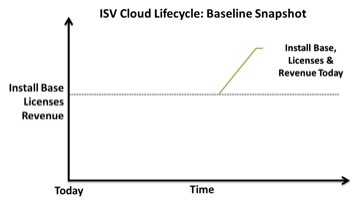
Each of these methods or best practice guidelines brings its own philosophy as to the best way to coordinate, estimate, plan, and purchase materials and goods to accomplish high efficiency, quick inventory turns, and maximum profitability. But where does your ERP system fit in all of this planning?
An effective ERP system provides the integration across multiple functions within your business needed to establish the foundation for any of these methods. Additionally, the ERP system provides the ongoing business intelligence to drive the decisions that are the key to the success of the method. So let’s break it down and take a look at how it all comes together.
Each operational planning method includes some combination of data elements drawn from the ERP system:
- Inventory status: how much stock is currently in the warehouse or on order?
- Customer intelligence: What are existing customers buying habits?
- When and where are they most likely to buy?
- Are there external factors that can impact those habits?
- Vendor Performance: How often are goods delivered by the promise date?
- Are the orders fulfilled correctly?
- What’s the lead time?
- Projected Demand: based on historical patterns what is the anticipated demand for materials or goods in the near and foreseeable future?
- Sales Pipeline: How likely is it that the business will acquire new customers, or expand sales to existing customers, etc.?
- Capacity: for a manufacturer, how much of a finished good can be produced in a given period of time with the current personnel and equipment?
- Logistics and lead time: How long will it take for orders to arrive at the local loading dock form the time the order is placed?
- What is the fastest and most economical way to get the goods delivered?
- What other factors such as customs or acts of nature could impact anticipated delivery?
Even though the information is drawn from the ERP system it is spread across multiple sources. For example, the work order scheduling function provides the capacity information while the Material Requirements Planning function predicts and recommends purchasing or manufacturing activities. Other elements may require a compilation of data from multiple sources. Illustrated here are the ERP sources for the elements required for operational planning.

The information provided by the ERP Solution may require some translation or transformation to be easily understood as the elements of the Operational Plan.

The key to unlock the information and enable the planning process is Business Intelligence. With a good intelligence tool and perhaps some creativity an Operational Planning Dashboard based on your ERP solution data can facilitate your planning committee meetings, and streamline your procurement process.
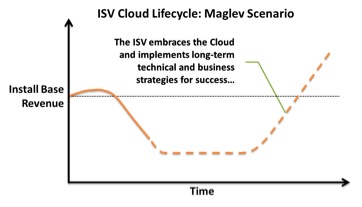 As a result, the implementation of an operational plan becomes a reality. This reality drives positive changes in your business processes and results in improvements such as the following: stabilizing stock levels, customer satisfaction, cash flow improvements.
As a result, the implementation of an operational plan becomes a reality. This reality drives positive changes in your business processes and results in improvements such as the following: stabilizing stock levels, customer satisfaction, cash flow improvements.
So, where is the planning in Enterprise Resource Planning? It starts with the basics. Look to your ERP system to provide the building blocks.
• Using your inventory management features systematically examine your inventory setup, warehouse layout and workflow, and replenishment parameters.
• With the information from your CRM tool examine your sales channel and pipeline for potential changes in the market.
• Based on the information in your Accounts Receivable and Sales Order modules gather as much data as possible about your customer profiles and buying habits.
• Using the data from Accounts Payable and the Purchase Order systems evaluate your vendors based on performance and quality as well as pricing.
• Implement and track quality measures during the receipt of stock through the Purchase Order process and/or the production of goods using the Routings and Work Order steps in manufacturing.
• Involve your employees in continuous improvement and productivity efforts, and monitor their results using Shop Floor Control or similar tools.
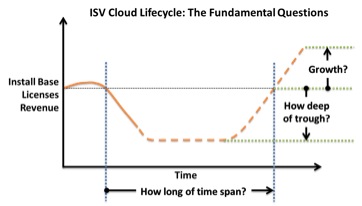
Then finally, by leveraging the features and data delivered by your ERP system you can implement the operational plan of choice and reap the results for your organization.










